Extending Geopackages via SQLite’s Run-Time Loadable extensions
Introduction
SQLite is expected to be very important for GIS users. It’s non-trivial that two of the most promising GIS formats are based on SQLite: Spatialite and Geopackage. This way, understanding the basics of SQLite can be very useful for making the most of these data formats.
Particularly, geopackages are good for many different reasons and one can expect to find all of our favorite features in this modern GIS data format. In this sense, I’m a huge fan of Postgres extensibility. When using Postgres, you can create new operators, aggregates, functions, types, etc… and pack everything in a custom extension. PostGIS itself is a Postgres extension. Every-time we need to create a complex parametrized query, we can use Postgres CREATE FUNCTION and encapsulate it. This makes it easier to read/write complex queries (or Postgis geoprocesses) and improves code (re)usability. I would like to have such useful features in other databases and it would be amazing to have this features when working with Geopackages.
After my very first searches, I have learnt that SQLite is not intended to have stored functions, so CREATE FUNCTION does not work. However, in SQLite we can map functions from several programming languages (C, PHP, Python, Perl, .NET, among others) to SQL functions, namely user-defined functions and pack them in Run-Time Loadable extensions. It would be amazing if this approach could work also for Spatialite and Geopackages.
There are various ways for extending SQLite, but using its C API seems more straightforward and portable. I guess that everything done this way should work in the most used GIS (QGIS, ArcGIS, etc). Let’s do some tests…
Experimenting
I’m working with Ubuntu 16.04, SQLite 3.11.0 and QGIS (2.8 and 3.0). First, install sqlite3 and the libsqlite3-dev.
sudo apt-get install sqlite3 libsqlite3-dev
I’m not installing QGIS directly on my Ubuntu. Instead, I’m using dockers for testing on different QGIS versions without complications (check the kartoza QGIS docker lib for mor info).
Sample extension
There are some official SQLite extensions and source code to read and get some ideas. After exploring some resources, I’ve created a simple ifelse function based on this example.
/* ifelse.c */
#include "sqlite3ext.h"
SQLITE_EXTENSION_INIT1;
#include <stdlib.h>
typedef sqlite3_int64 i64;
static void ifelseFunc(sqlite3_context *context, int argc, sqlite3_value **argv) {
int flag = sqlite3_value_int(argv[0]);
char *v1 = (char *)sqlite3_value_text(argv[1]);
char *v2 = (char *)sqlite3_value_text(argv[2]);
if (flag != 0)
sqlite3_result_text(context, v1, -1, SQLITE_TRANSIENT);
else
sqlite3_result_text(context, v2, -1, SQLITE_TRANSIENT);
}
int ifelse_init( sqlite3 *db, char **error, const sqlite3_api_routines *api )
{
SQLITE_EXTENSION_INIT2(api);
sqlite3_create_function( db, "ifelse", 3, SQLITE_ANY,
NULL, ifelseFunc, NULL, NULL);
return SQLITE_OK;
}
Then, compile it to get the binaries.
gcc -shared -fPIC -o ifelse.so ifelse.c -lsqlite3
SQLite command-line testing
We need to be sure that this will work on a raw SQLite database, from the command-line, so I’m creating a dummy Landuse/Landcover (LULC) database.
sqlite3 lulc
After inserting some test data, we will use the ifelse function to print a description for two LULC codes (FOR -> Forest; URB -> Urban).
CREATE TABLE lulc (cover text NOT NULL);
INSERT INTO lulc VALUES('FOR');
INSERT INTO lulc VALUES('FOR');
INSERT INTO lulc VALUES('URB');
INSERT INTO lulc VALUES('FOR');
INSERT INTO lulc VALUES('URB');
Now, load the extension via the SQL function and the command-line, which should print an empty line.
SELECT load_extension('/path/to/extension/ifelse.so', 'ifelse_init');
The ifelse function can be tested and it works as expected.
SELECT ifelse(cover='FOR', 'Forest', 'Urban') FROM lulc;
--Forest
--Forest
--Urban
--Forest
--Urban
Finally, it can be checked that it is necessary to load this extension every-time we connect to the database. So .quit from sqlite3 and try to use the function again.
sqlite3 lulc
SELECT ifelse(cover='FOR', 'Forest', 'Urban') FROM lulc;
Error: no such function: ifelse
As you can see, it is necessary to load the extension every-time we connect to the lulc database.
SELECT load_extension('./ifelse.so', 'ifelse_init');
SELECT ifelse(cover='FOR', 'Forest', 'Urban') FROM lulc;
--Forest
--Forest
--Urban
--Forest
--Urban
Working with geopackages in QGIS
Unfortunatelly, I have tested this approach via DBmanager in QGIS 3.0, but it didn’t work. The extension can’t be loaded using this approach. The load_extension() call returns a pretty clear message: Not authorized.
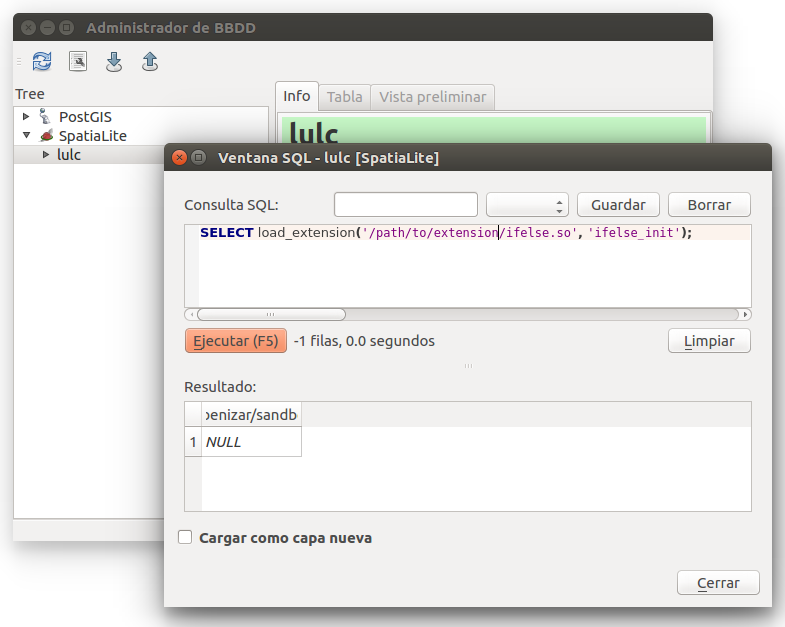
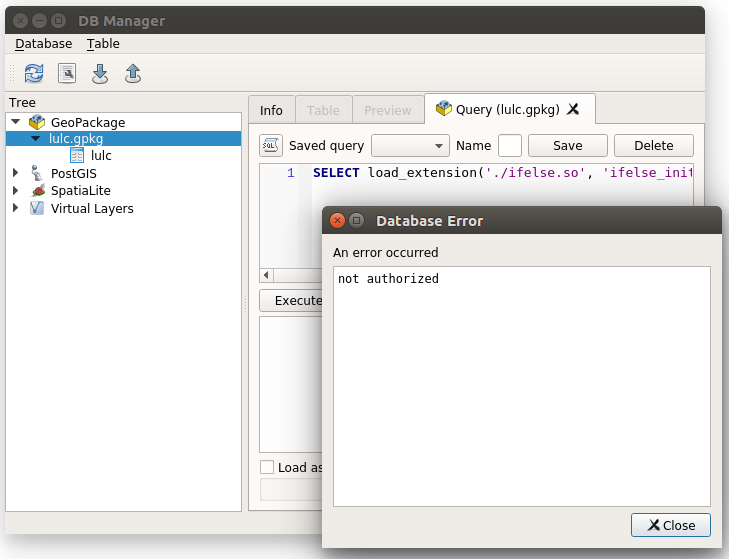
We can do this test in QGIS 2.8 and it will work correctly for Spatialite. However, Geopackages were not so well supported before QGIS 3.0. This difference between QGIS versions is due to a change in the Python version used since QGIS 3.x (see this answer on gis.stackexchange).
Conclusions
We have revised how to use the SQLite C API and it seems a very powerful approach for distributing data with some useful logic. For example, imagine that you want to distribute some data to GIS users, avoiding to describe complex parametrized queries. This could be achieved through Run-Time Loadable extensions…
I have discovered that the most recent Python distributions are blocking this mechanism for some security reasons and this is directly incorporated into QGIS. However, this functionality seems very useful and I think that there are other ways for loading extensions without compiling QGIS from sources.
Resources
These are some resources I have revised for writing this post.
Geopackages
- FOSS4G-2013 slides
- Switch from Shapefile
- Comparing GEOCSV, Geopackage and Geojson (spanish)
- Geopackages in ArcGIS, QGIS and Geoserver (spanish).
